Versions
This tool will find if any of your installed applications has a newer version available online. All this for free!
Here is how it works:
The tool first needs to find the software installed on your PC and find their installed versions. For this, the tool has a defined list in the allupdater.ini file. This file tells where to find the version number for a given software. The version number may come from a file on the harddisk or the registry.
Secondly, the tool needs to check online for the latest version. For this, the tool has the capability to check a webpage, and get the version number from there. Again, the specific are in the allupdater.ini file.
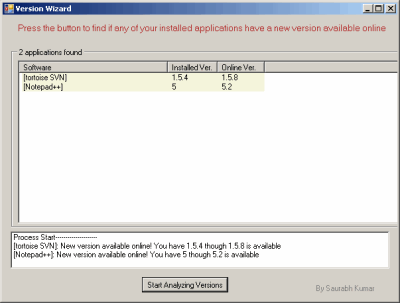
You can add your own and more software and applications in the ini file. It's simple.
Each software is defined by 3 lines:
1) The software name
2) Where and how to find the current version (the currver line)
3) Where and how to find the latest version (the newver line)
1) The software name should be in it's own line, enclosed in square brakets
2) The currver line, needs two parameters separated by a comma. First where to find the version, and second how to find the version. For the first parameter, start with a keyword 'file' or 'registry', followed by the full path to the location. For the second paramenter give a regular expression to return the exact version like 2.3.4 etc. The version number returned should be in the first group of regex, which means the first bracket.
3) For the newver line, all rules are same as the currver line, expcet that the keyword to be used is 'web'.
Remember that for the currver and newver lines, the returned version should ideally be of the same format. If you have created soem additions to the ini file, let me know and I can add them no this site for the benifit of everybody with credits to you!